“Here’s a simple little YouTube SEO trick that only takes about 5 minutes to set up… “
Here’s a new training video for you. It’s called “How To Rank YouTube Videos On Google In Less Than 24 Hours… For Free… Using A Secret Backdoor That Google Left WIDE Open For You!“
Download Your “Blog Post SEO For Videos” Checklist
Here’s a hint:
It’s all about taking what I taught you in the last video about YouTube SEO… and adding in some good old fashioned Google-Friendly Search Engine Optimization.
Here are just a few of the things you’ll learn:
- A Simple Little Trick That Only Takes About 5 Minutes To Set Up Yet Practically Forces Google… And YouTube… To Send Your Videos Free Traffic.
- How To Supercharge The Ranking Power Of Your Videos By Learning How To Quickly And Easily Harness The Google-Crushing Power Of “Backlink-Stacking”.
- The Secrets To Building Your Very Own Video Traffic-Getting Network™ Using Nothing But 100% Free Software.
Tip: If you’d like to rank higher and get more views for your YouTube Videos…
Use Absolutely Free Software Tools Like Tube Buddy To Help You Uncover The Best Video Traffic-Getting Keywords With The Least Amount Of Effort On Your Part.
Consumer Notice: I may earn an affiliate commission if you ever buy something based on my recommendation.
If you enjoy this “How To Rank YouTube Videos On Google” video…
Please share this post with your friends…
Video Transcripts
Hey guys, it’s Jeff Johnson from Tube Traffic Secrets, and welcome to video number two.
Today’s video is called How To Rank YouTube Videos On Google In As Little As 5 Minutes.
Here’s a hint. It’s all about taking what I taught you in the last video about YouTube SEO and adding in some good old-fashioned search engine optimization.
Here’s What You’ll Learn Today
I’m going to teach you a simple little trick that only takes about five minutes to set up, yet practically forces Google and YouTube to send your videos free traffic. You’ll also learn how to supercharge the ranking power of your videos by learning how to quickly and easily harness the Google-crushing power of what I like to call “Backlink-Stacking.”
I’ll also teach you the secrets to building your very own video Traffic-Getting Network using nothing but 100% free software.
And I’ll tell you where to download your absolutely free PDF cheat sheets, action plans, and checklists that will help you get the most out of today’s training video.
Quick Recap Of Video #1 (YouTube SEO)
In video #1 (how to get more youtube views), I taught how to quickly and easily uncover the best YouTube SEO friendly keywords for video optimization.
I also showed you three distinctly different types of keywords and how to use them to optimize your videos.
I also revealed the truth behind YouTube’s newest algorithm update and how to exploit a tiny little loophole that’s part of that newest update and how to use it to get more views on YouTube.
In a video number one, I also gave you a link to download 105 pages of 100% pure YouTube traffic-getting content for free.
Which brings us to today’s video, video number two.
How To Rank YouTube Videos On Google
In today’s video, I will teach you how to rank YouTube videos on the first page of Google and YouTube at the very same time as quickly as possible and with the least amount of effort as possible.
YouTube Keyword Research
The first thing that we need to talk about when it comes to ranking YouTube videos on YouTube is doing your YouTube keyword research.
There are YouTube SEO friendly keywords, and I’d like to call them “Video Traffic-Getting Keywords,” because those are the keywords that we know already drive views for videos. And the best place to find them is on YouTube, but it’s not the only place that you should be looking, because Google owns YouTube, and Google loves to rank YouTube videos high in their own search results.
Google and YouTube use completely different ranking factors when it comes to video. And the keywords that you use to rank high in YouTube are not always the ones that you want to use for ranking high in Google.
The good news is that ranking your YouTube video on the first page of Google can actually be easier than it is to get your video to rank high in YouTube.
Plus, it’s entirely possible to get your video to rank high for the same keywords or even different keywords in both Google and YouTube at the very same time.
Today, I’ll show you two different ways to find Google-friendly keywords.
The first way is to figure out which keywords that Google already favors in the regular search results.
So, we hop on over to regular Google search engine and we take our keyword list that we discovered during the keyword research that we started back in video number one and we start typing those phrases into the Google search engine. And as you’re typing in the phrase, you’ll notice that the results underneath the phrase start to change.

As soon as you see YouTube videos featured in those top spots, number one, number two, or one, two, three, that’s perfect. That’s exactly what you’re looking for.
Write that information down, and once you’ve compiled a list of all the keyword phrases that are Google-friendly keyword phrases that already ranking the top spots, all you need to do is go back to YouTube and reoptimize your existing videos in that marketplace using those keyword phrases that you know Google loves to feature on the front page.
Get Ranked On Google Within Hours
I’ve seen this technique help videos show up on the front page of Google within hours. It might take a day or two depending on how much power your video has over at Google, which is dependent upon a lot of different factors that we don’t have time to get into right now. But if you have a really powerful channel, then you could show up within minutes. If you don’t, you can still use some of the techniques that I’m teaching you to help show up within a day or two.
YouTube Keyword Research Tips
Start by searching with a video traffic-getting keywords that I showed you how to find in video number one.
Search for the primary keyword phrases that you or your competition are already ranking for on YouTube, and you can use that TubeBuddy software that I showed you how to use back in video number one as well.
You want to look for YouTube videos that show up anywhere in the top five spots on Google. You won’t always be able to rank number one for a video. That’s okay. As long as it featured in the top five spots, those are the types of phrases that you want to keep on your list.
Use Video-Friendly Keyword Phrases
People search for videos and topics like “how to,” “review,” and “tutorials.” They may not be looking specifically for a video at this point, but they tend to want to watch videos. Think about how many “how to” videos you’ve personally watched. So, use video-friendly keywords in your search.
Keep a list of potential new phrases that you come across during your search that may be great candidates for creating YouTube videos. So, even if you don’t have a video about that particular keyword phrase, even if you’re just getting started out, this is still a technique that you can use.
What To Do With Your Keywords
Here’s what I want you to do next. You really have four choices. We’ve already talked about most of these.
- You can add those new Google-friendly keywords to your existing videos that are already ranking high in YouTube for related keyword phrases and try to pick up some additional traffic.
- You could re-optimize your low-ranking videos on YouTube and target those Google-friendly keywords that you discovered in your new research.
- Or, you can use a combination of both. Add new Google-friendly keywords to high-ranking YouTube videos that you already have and hopes to pick you up additional traffic or even showing up on the first page for that new phrase, and you can add them to your low-ranking YouTube videos. Both in the hopes that you can use the videos to grab free traffic from Google.
- The fourth choice is that you can create entirely new videos that target those Google-friendly keyword phrases. That’s a great way to take care of it, so make sure that you are maintaining your keyword list.
A Backdoor Way To Sneak Into Google
Here’s a second method for getting your YouTube videos on the first page of Google, even if you don’t have a lot of YouTube channel subscribers, even if your watch time isn’t as good as it needs to be to actually rank high on YouTube itself, and even if you’re just getting started out.
Because all you have to do is find a video-friendly search term on Google that only has one or even zero videos in the top search results. Because if there’s at least one YouTube video in the search result, then you know it’s possible to rank for that particular word and there’s not a lot of competition.
Or, if there are zero YouTube videos, well, that may be an indication that they don’t like to rank videos for that keyword phrase.
However, that could also be a goldmine of opportunity for you, especially if Google is telling you that people are looking for “how to” keywords on that particular results page, because people love to watch “how to” videos.
Here’s a real-life example of what I’m talking about, what you should be looking for. I went over to Google search results. I entered into the phrase, “how to kick a soccer ball,” a very popular phrase. There are 2.7 million results.
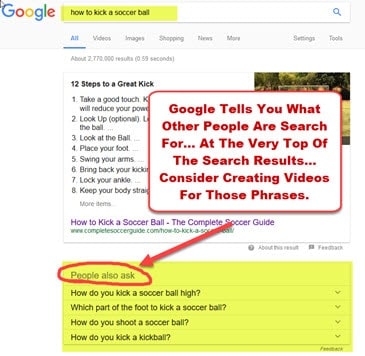
The first result is a list of 12 Steps to a Great Kick. The second result isn’t actually result itself, it’s actually a compiled list of recommended search phrases Google is telling you that, “Hey, other people are asking this question that is related to this particular topic.” And they tell you that people are looking for phrases such as “how do you kick a soccer ball high, which part of the foot to kick a soccer ball, how do you shoot a soccer ball, how do you kick a kick ball.” Well, every single one of those phrases are almost dead on “how to” requests.
We know that people love to watch “how to” videos. Google is telling us that people are searching for phrases related to this one, and we don’t even have any videos to pop here yet, which isn’t entirely true though, because Google finally gives us a YouTube video in the third search results position.
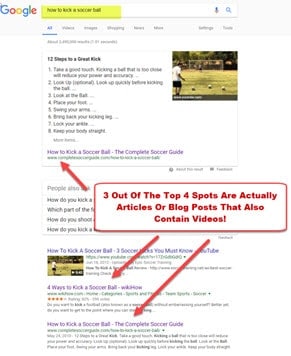
Here’s what’s interesting about this…
Three out of the top four spots are not YouTube videos. Three out of the top four spots are actually articles or blog posts.
However, when you click those links, when you go to those articles, when you go to those blog posts, people have actually embedded their YouTube videos in those blog posts, which means people can click the top search results in Google, go to that page, and start watching your YouTube video almost immediately.
This is a backdoor way to sneak into the Google search results!
Here’s how to take advantage of these types of keywords .
You want to use a blog post to sneak your video into Google’s backdoor and grab search results as quickly as possible.
It’s even easier when you use my “Blog Post Link Love” trick I’ve talked about before.
Here’s the best part:
It’s possible to have this trick up and running and your video getting views in as little as five minutes.
6 Simple Steps To Ranking YouTube Videos On Google In 5 Minutes
Step 1: Pick a keyword for your video.
You need to identify a Google video-friendly keyword like the ones we just talked about that only has one (or none) YouTube videos in the top five spots.
Step 2: Pick a video that you’d like to rank on Google.
Decide if you would like to tweak the YouTube SEO of an existing video to include that new keyword phrase, or would you like to shoot a new video. And be sure to refer to video number one for YouTube SEO in video optimization tips. I gave you a ton of those in the last video.
Step 3: Embed your video in a blog post.
You really have two choices: If you already have an existing blog post that’s ranking well and it’s related to the topic of your Google-friendly keyword, then simply embed that video in the existing blog post and you can start getting views to your video within five minutes. Or, you can create an entirely new blog post and simply embed the video in the new post.
Step 4: Optimize your blog post.
It’s not, and I repeat, it is not about optimizing for just one keyword phrase anymore. That’s not how Google’s newest algorithms work.
What they look at now is they look at the overall theme of the post to determine the relevancy of the blog post to hundreds if not potentially thousands of different keyword phrases. And then, they will send traffic to that particular blog post if they think it’s relevant, if they think it deserves it.
I have seen blog posts receive traffic from hundreds of different keyword phrases, and not one of those keyword phrases actually occurred in the blog post itself. So, we’re actually optimizing the blog post for an overall theme.
You want to give your blog post a framework of relevancy by optimizing it for your keyword phrase. Now, I know that sounds to completely contradict what I just told you, but we’re not technically optimizing for that one single keyword phrase. We’re using it as an anchor, as a frame of relevancy reference for Google to establish a theme for the entire post. You want to be sure to include your primary keyword phrase in your title. Close to the beginning if it is possible, just like I taught you how to do in your YouTube SEO.
You want to write your blog post in the headline format that we also discussed in video number one. And you want to include your primary keyword phrase in the first sentence of the post, three or four times in the post body, and then once in your post tags, and once in your image “alt text,” and then again at least once or only once in the last sentence of your blog post.
You want to use variations of your primary keyword phrase and keywords related to your blog post topic. Remember, we are optimizing for an overall relevancy, which means Google expects to find certain groups of related keyword phrases in your blog post that would occur naturally together. It’s all about semantics. It’s all about LSI, whatever you want to call it. Exactly how it works.
The most recent SEO studies consistently show that the top-ranking page in Google have an average of well over a thousand words on the page. So, your blog post should have a minimum, a minimum of 500 words or more.
Google also tends to rank well-written, insightful, semantically, and grammatically correct content higher. So, use high quality, well-written content in your blog post. And use only 100% original unique content in your blog post except of course the video. Now, the video doesn’t have to be original. You’re actually taking it from YouTube. That’s one of our strategies. But everything else should be a 100% original, unique content.
Step 5: Link to your video on YouTube
Go back to your blog post and insert a link back to your video’s watch page on YouTube, and be sure to include your primary keyword phrase in the anchor text (or a variation of your keyword phrase). It really depends upon your objectives and also which blog post SEO school of thought that you belong to.

Step 6: Build backlinks.
Backlinks are one of the single greatest ranking factors for Google. They always have been, they still are this very day, and I firmly believe that based on what I’ve seen in their newest most powerful algorithms, they will be for years to come. The more backlinks you have, the easier it will be to rank your videos on the first page of Google and get more views.
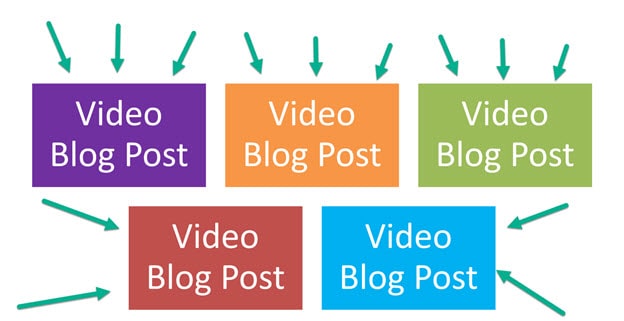
What you want to do is you want to build backlinks to each video that’s embedded in your blog post.
Every time you embed a new video, build new links and continue building new links to that blog post. And each and every single blog post you want to build even more backlinks, and then you want to start building backlinks to your backlinks and continue stacking backlinks on top of your backlinks.
That is the way to make this the most powerful technique that you will ever, ever use to rank your videos higher and to get more views. Now that you know how important backlinks are to this entire strategy, let’s talk about…
How to build your very own Video Traffic-Getting Network using nothing but 100% free software.
A video traffic-getting network is a way for you to roll out your backlink stacking strategy on a much larger scale.
It allows you to be more aggressive in your backlink building, and it helps shield your main video blog from potential backlink building penalties if you’re too aggressive and you’re building in the building of your backlinks.
The first thing that you need to do is you need to install a video traffic-getting blog. That’s what I call it. You can call it anything you want, but it’s called a video traffic-getting blog in my world.
A video traffic-getting blog can be hosted on free sites like Blogger.com or Tumblr if you want to. However, it’s more powerful if you host your video blog on your own domain using free blog software like WordPress. That’s exactly what I do.
You can use 100% original high-quality articles for your blog post. The articles that appear on your video traffic-getting blog have to be the absolute highest quality articles, the highest quality that you use anywhere else in your network. And you want to embed only one video per post. And each video blog should be dedicated to a single market. So if you have more than one market, then you should set up separate video blogs for each market.
Feeder Site Blogs
The next thing that you want to do is set up an entire network of what I call feeder site blogs, and that’s actually a phrase that I coined 13 or 14 years ago to describe this particular backlinking strategy. A feeder site blog is designed to send links to your video traffic-getting blog.
You want to make sure that you host your feeder site blogs on sites, free blogging sites like WordPress, Blogger, Tumblr, and LiveJournal. You also can try hosting some of them on your own domains using free blog software like WordPress, or you can use a combination of both types to add diversity to your network. And that’s exactly what I do. I host some of them myself, and I also host others on free sites like Blogger.
You want to make sure that you only use 100% original, “good quality” content for the articles that are on your feeder sites. Now, it doesn’t have to be as good as the content that you use for your video traffic-getting blog, but it should be original, grammatically correct, and well-written.
That’s because the only sites in your entire video traffic-getting network that should be linking to your video traffic-getting blog are your feeder sites. And as you’ll discover in a few minutes, the quality of the content that contains the link itself is very, very important.
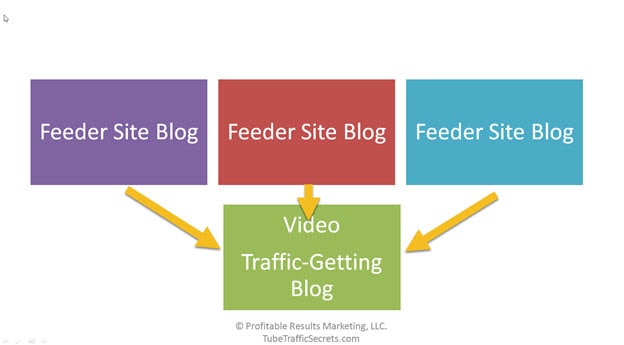
Feeder Site Linking Tips
Do not link between your feeder site blogs. You want them to stand separately. They can link it to the video traffic-getting blog itself, but do not link one feeder site blog to another feeder site blog.
Only link between related content. So if you’re linking to an article on your video blog, make sure that the article on the feeder site is related to the very same topic.
Your feeder site articles should also include links to other authority sites in your marketplace that are related to the topic of the article, and you do that, because that’s what Google expects to find. When they’re crawling the Internet, they expect to find websites they had links linking all over the universe. If they find a grouping of websites that only link to the same place over and over again, that throws up a red flag.
Your feeder site blogs should not always exclusively link to the same video blog or the same YouTube channel. Mix it up. Add in that link diversity that we just talked about. And occasionally use “No Follow” links when linking to your content. Because once again, when Google is out there in the wild, when they’re crawling the Internet, they expect to find a certain percentage of links that are pointing to a website be a combination of “Do Follow” and “No Follow” links. If all the links they find point to your website are “Do Follow” links, then that could potentially throw up a red flag as well.
You want to make sure that you’re building links to the feeder site blog posts themselves. You want to go out there and start building links to the feeder site blog posts. Not just the homepage, but the individual feeder site blog posts themselves. And you want to make sure that you’re building links faster, build more links, and you can use lower quality content to link to your feeder sites, and you can link from lower quality sites to your feeder sites that you can for your video blog. Because remember, it’s all about quantity of links at the feeder site level, not quality.
That’s exactly how the entire video traffic-getting network is designed, and that’s how the strategy works. It allows you to be more aggressive in your backlink building.
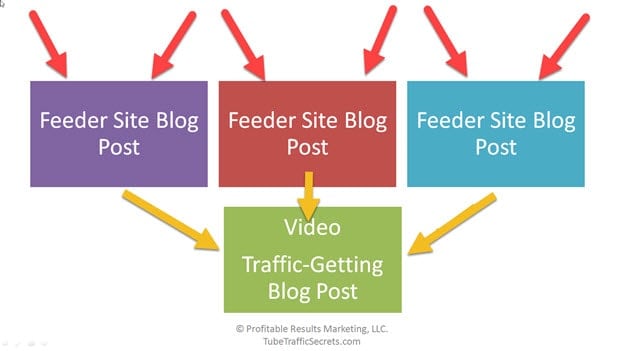
Backlink-Stacking
Build more links to the feeder site post and build backlinks to your backlinks, and then build more backlinks to your backlinks, and that’s a strategy that I call Backlink Stacking.
This is where the true power, the true traffic-getting and ranking power of the entire video traffic-getting network will come from. It comes from building backlinks.
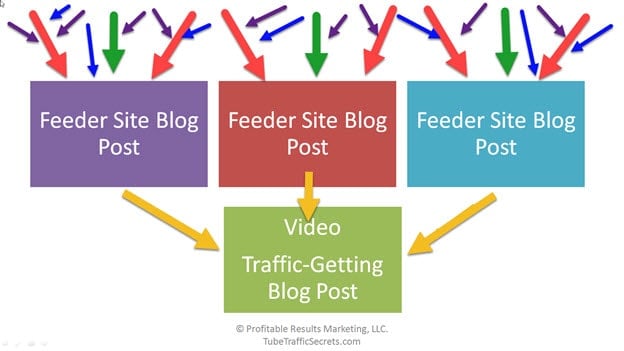
Link-Building Guidelines
Since we’re building backlinks, let’s go over a few general link building guidelines.
The first of which is higher quality content equals more powerful links. When Google finds a link, they analyze the content surrounding the link, and they look at the overall quality of the content. Higher quality content assigns greater ranking power to the link itself, and we’re trying to transfer link juice, PageRank, whatever you want to call it, from these other sites to your video blog.
And the closer your links are to your video traffic-getting blog, the higher the quality the content should be.
Remember what I told you: Good quality, 100% unique quality content on the feeder sites, and your absolute best highest quality content that is 100% unique and original on the video blog itself.
The further away the links are from your video blog, the more aggressive you can be with your backlink building, and that’s exactly what those feeder sites are all about.
So, don’t be afraid to keep stacking backlinks on top of backlinks at that feeder site level, because more links equals more power.
Well, that’s it for today’s video, folks.
Keep an eye out for my next video. And while you’re at it, look below this video and you’ll find a link.
Download Your Free PDF Cheat Sheets, Action Plans And Checklists.
There are currently 174 pages of 100% pure YouTube traffic-getting training just waiting for you to download.
And while you’re at it… please subscribe to my YouTube channel, and give this video a “Thumbs Up”, and…
Please share this post with your friends!
My name is Jeff Johnson from Tube Traffic Secrets… I appreciate your time, and we’ll talk again very, very soon.
Absolutely Free PDF Cheat Sheets and Training Videos – Click Here
Please do me a favor and give it a “thumbs up” on YouTube.
And if you’d like to be notified by YouTube when I post new videos…
Simply subscribe to you YouTube Channel:

Leave a Reply